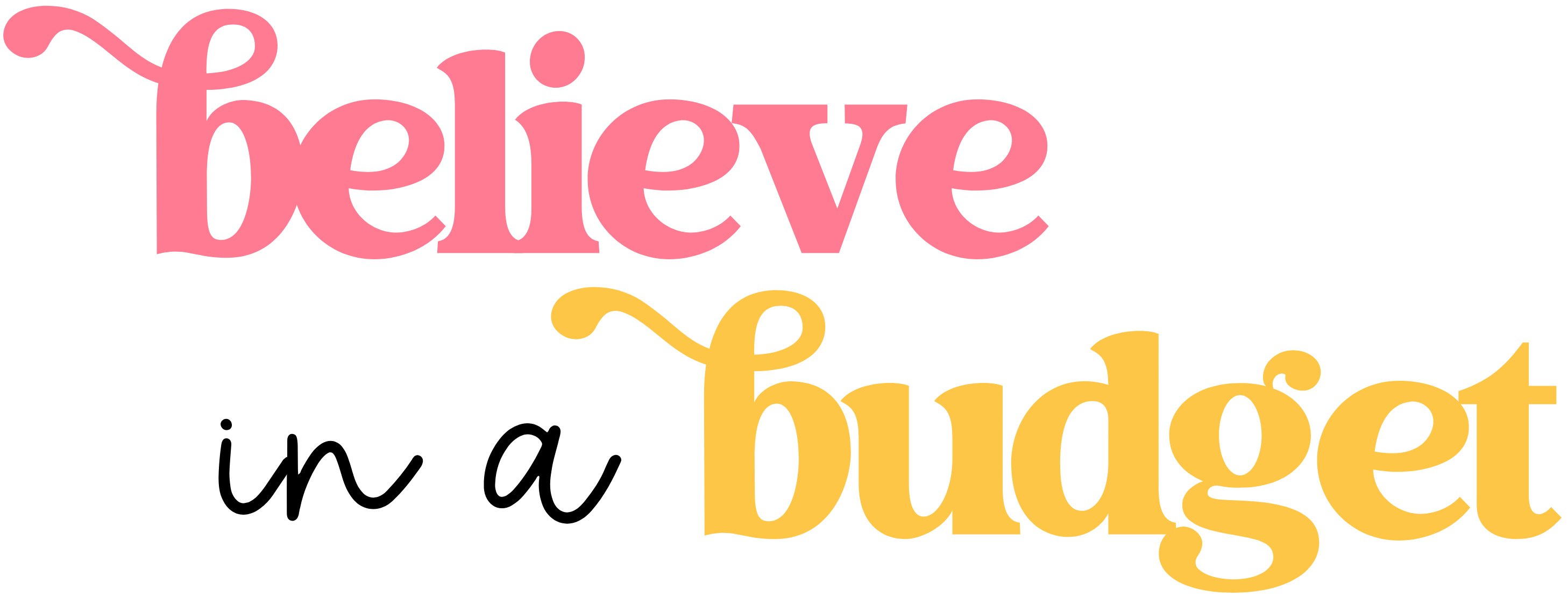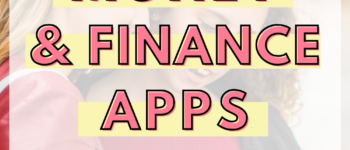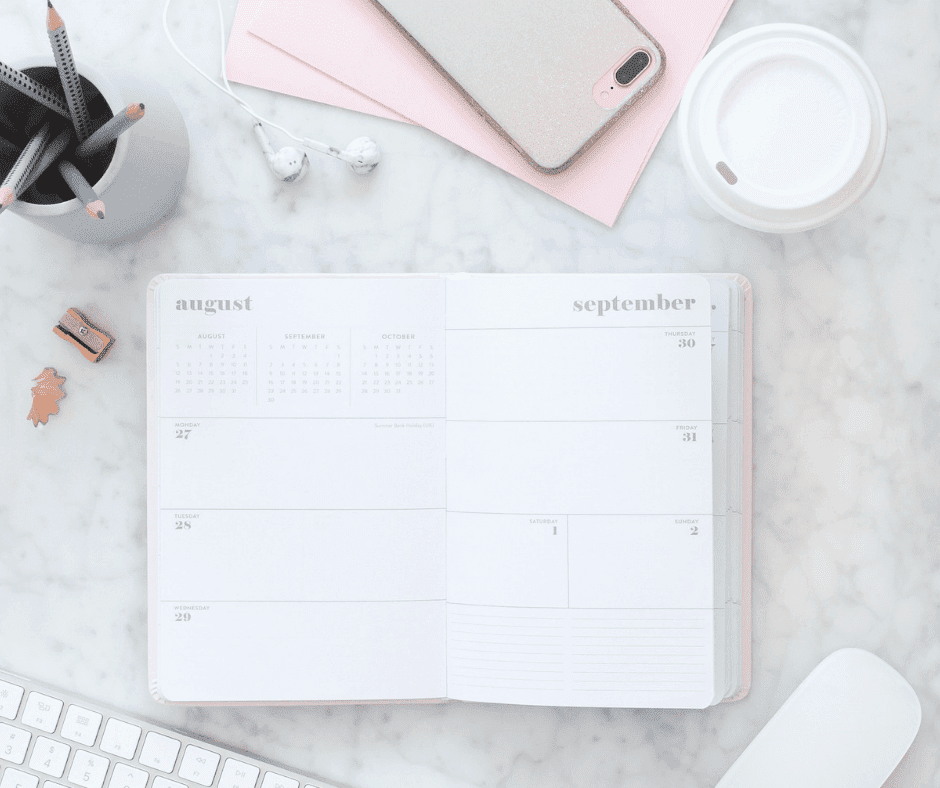The Best Mint Alternatives For Money Management
If you were one of the 25 million users who relied on the mint personal finance app to help budget, track expenses, and meet money goals, you might have recently found yourself searching for a new financial accountability partner.
We understand your frustration of losing mint in 2024 and are here to help you stay on track.
While Mint is encouraging users to migrate to one of its other Intuit properties, Credit Karma, there are additional worthy alternatives you should consider for learning how to create and love your budget.
7 best mint alternatives
1. You Need a Budget (YNAB)
You Need a Budget, or YNAB , is a powerhouse for budgeting and is excellent for financial newbies and advanced alike.
If overspending is your downfall, the platform can immediately alert you so you can adjust your expenses. Plus, you can assign every dollar to a category to combat impulse purchases.
The budget app will help you stop living paycheck to paycheck and mature your financial awareness.
You can even sync YNAB with Wealthfront, a popular high-yield savings platform, to improve your financial game.
Features:
- Assign every dollar a job with real-time updates to get the most accurate budgeting advice.
- Understand where every dollar goes so you don’t live paycheck to paycheck
- Break down significant expenses into manageable monthly payments
- Integrated loan planner
How to access:
- You can access YNAB via the Android or iOS mobile app or the web.
Cost:
- 34-day free trial, then $99 annually (Monthly Plan available at $14.99 per month)
2. Quicken Simplifi
A simple app interface, Quicken Simplifi focuses on budgeting and spending tracking. Quicken Simplifi helps you save for a specific life event such as a vacation, home repair, or medical bill.
It creates a monthly expense for your particular occasion, so you know exactly how much money you have left to work with.
Simplifi will even alert you when your funds are low so you can further adjust your spending.
Another great benefit to Simplifi is that it works well with those who are freelancers. Quickly separate your business and personal expenses to see your real wage and be prepared for tax time.
Features:
- Track bank accounts
- Manage investment accounts
- Credit card transactions
- Monitor savings goals
- Create a budget
- Helps limit overspending
- Connects to 14,000 financial institutions
How to access:
- Android/iOS mobile app or the web
Cost:
- $3.99 per month, billed annually, 30-day money-back guarantee (For a limited time, receive 50% off the annual rate).
3. Monarch Money
Monarch Money is a paid app that syncs with your bank and brokerage accounts.
Seeing your checking, savings, and investments on one dashboard can help you confidently navigate your financial journey.
Plus, get automatic budget notifications so you can stay on track.
The platform uses AI to automatically name and categorize your transactions and gets more accurate the longer you use it.
This means you will spend less time tagging each expense and more time doing the things you love.
Features:
- Budgeting tools for transactions and rollovers
- Net worth tracking
- Sync investments
- Progress goal tracking
- Analytics
- Aggregated transaction list
- Subscriptions and bills calendar
- Household collaboration tools
How to access:
- Android/iOS mobile app or the web
Cost:
- 7-day free trial, $14.99 per month or $8.33 per month paid annually.
(For a limited time, Mint users can get 50% off their first year and an extended 30-day free trial.)
4. Rocket Money
With over 5 million members, these with robust features can help you regain control of your finances.
Rocket Money provides additional services such as mortgages, credit cards, personal loans, budgeting, and financial resources.
The platform’s additional services can be linked in on the dashboard, so you can reduce the number of log-ins and companies you work with to reach your financial goals.
Features:
- Spending tracking
- Automatic saving
- Free credit scores
- Budgeting goals
- Net worth
- Subscriptions management
- Bill negotiation (Rocket Money representative will wait on hold for you and negotiate your bill)
How to access:
- Android/iOS mobile app or the web
Cost:
- Free (limited features)
- 7-day free trial for Premium Membership, after trial $4-$12 per month (sliding payment scale).
- Extra charge for bill negotiation (sliding scale of 30% – 60% of the first year’s savings).
Related reading:
- 7 Ways to Save $500 Right Now
- 5 Tips for Achieving Digital Safety You Can Implement Today
- 30 Easy Ways To Save Money On A Tight Budget
5. Empower
Empower (formally known as Personal Capital) is excellent for people looking to start investing more.
While it provides budgeting and net worth tools, it works best when investments are a part of your financial goals.
The platform is very customizable to your specific financial needs, and you can quickly see your net worth and link your other financial accounts.
If your lifestyle changes, Empower can guide you through modifying your budget.
Features:
- Tracking spending
- Set savings goals
- Customizable fields to categorize transactions
- Change your monthly budget as your lifestyle changes
- Retirement Planner
- Net Worth calculators
- Link financial accounts
- Investment account opportunities through Empower
How to access:
- Mobile app and web
Cost:
- Free
6. Tiller Money
If your process includes spreadsheets, Tiller is the best mint substitute for you.
It links with more than 18,000 financial institutions in the US. It can automatically track and categorize expenses in custom spreadsheets.
You can start with a basic “Foundation Template” to create your budget or customize a template to meet your needs.
Tiller is excellent for freelancers, contractors, and small business owners for tracking receipts, making tax season less stressful.
This makes it easy to have a smart budget breakdown.
Features:
- Automatically logs daily expenses with the “Spending Trends” sheet
- Foundation Template helps you track budgets, debt payoff, and net worth
- Tracks monthly expenses in graph form to quickly see where you overspend
- Imports data into Google Sheets and Excel
- Control budget categories and categorization rules
- Daily email summary of your transactions and balances
- US-based customer service, active user community, and helpful documentation
How to access:
- Spreadsheets can be accessed on mobile through the Google Sheets or Microsoft Excel app and desktop
Cost:
- 30-day free trial, then $79 annually
7. Fidelity Full View
Fidelity is best known for its money investment accounts. However, Full View is a user-friendly tool even for newbies.
If you don’t have an account with Fidelity, you can use Fidelity Full View as a free budget software.
Since financial planners back Fidelity, you will find fantastic free resources to pay down debt strategically, help maintain a budget, and learn baby steps to investing wisely.
Features:
- Consolidate your accounts on one dashboard
- Create and maintain a budget
- View all synced transactions
- Strategies for paying down debt
- Build a savings account for an emergency fund or purchasing a home
- Track net worth
- Access Fidelity’s planning tools
How to access:
- Financial information can be accessed through the main Fidelity app or the web
Cost:
- Free
Why it’s important to use a budgeting method (like apps) that works for you
Sticking to a budget can take time and effort.
With a budgeting app or financial platform that tracks and analyzes your income and expenses, it can be easier to discern how much money you have at the end of each month.
By being in the financial know, you can stop living paycheck to paycheck and start living a happier life.
So stop stressing over your finances and utilize a budgeting app to do the hard work.
You might be surprised how much you enjoy saving money.