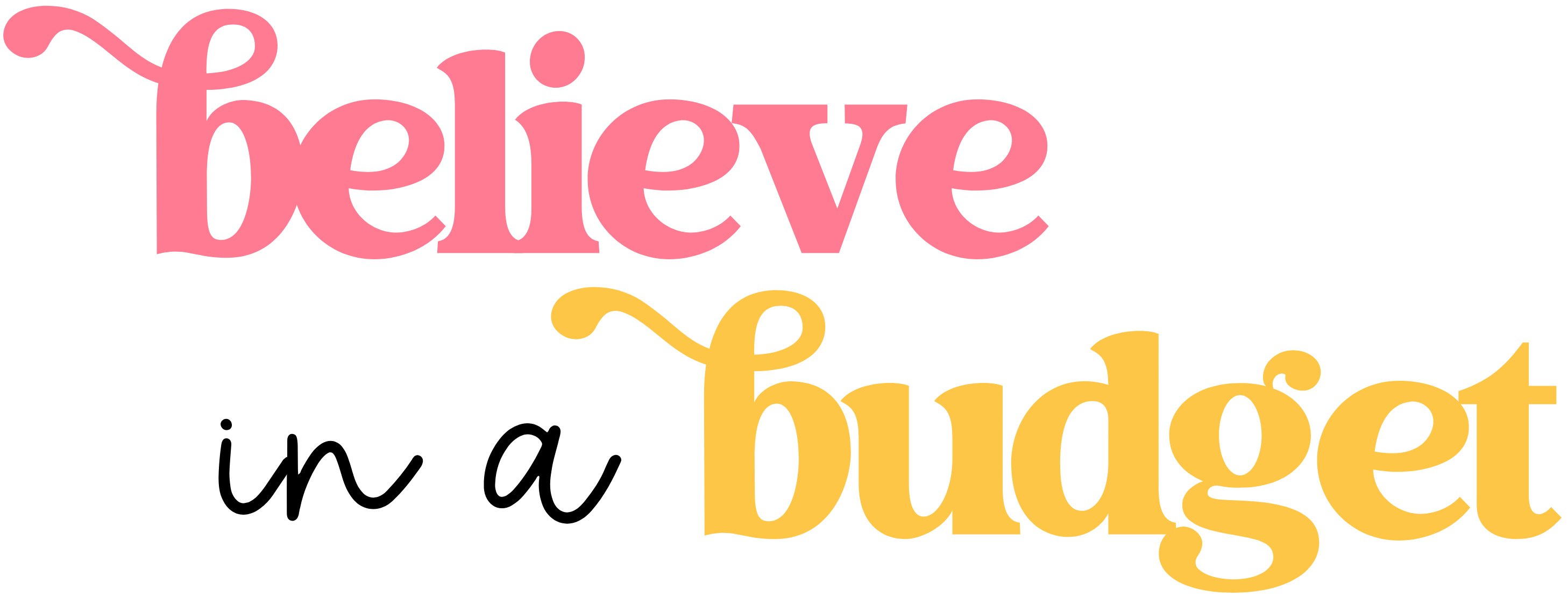How to Start a Blog Today
Learning how to start a blog was one of the best decisions I’ve ever made. In less than a year, I was able to quit my full time job and make a full time living from starting a blog.

Within a few months of starting my blog, I made my first $60. This might not sound like a lot, but it gave me the confidence to keep moving forward and verified that a blog can make money.
At the end of my first year, I made just under $13,000. This was in my spare time because I had a full time day job.
Here are a few income reports from my first several months of blogging:
- My 1st Income Report: I made $61.83!
- How my blog made made $2007.31 in my spare time
- How I made $4,238.99 – my highest income in year 1!
After I quit my day job, I made around $90,000 blogging full time. You can read all my blog income reports here.
If I can learn how to start a blog and make it successful, you can too!
Because I was on a tight budget (and still am budget conscious today), I used this company to start my blog. I received a free domain name as well!
50+ blogging ideas to start a blog today
Are you looking for some ideas on what to blog about? You have come to the right place.
- Recipes
- Printables
- Sharing budgeting tips
- Mama / family life
- #Adulting
- Paleo / Keto / Low sugar eating
- Vegan
- Saving money
- Making money
- Building a home
- Remodeling
- Starting a business
- Your profession / career
- Crafts / DIY / How-to steps
- Book clubs and reviews
- Healthy living and/or weight loss
- Lifestyle
- Tutorials
- Homeschool
- Fashion
- Personal Finance
- Makeup and hair
- Photography
- Art
- Journaling
- Teacher / education
- Faith / religion / inspiration
- Reviews/ direct sales – LuLaRoe, Scentsy, Essential Oils, R+F, Mary Kay
- Vintage finds / picking
- Product Sample Reviews
- Pets – accessories, bakery, etc.
- Shopping hauls
- Wedding / wedding planning / event planning
- Shopping
- Service based, such as accounting, bookkeeping, real estate
- Brick and mortar shops
- Self care
- Garden / homestead
- Coupons / save money on groceries
- Car / woodworking / building / ‘shop’ hobbies
- Student / college / Greek life
- Home decor
- Everyday lifestyle
- Mental well being / self help / depression / chronic illness
- Travel / vacation
- RV
- Disney
- Camping / hiking
You can also start a blog so you can share your experiences in multiple ways.
Don’t think that you have to be a professional writer or expert either. Some of the best blogs write from the heart and are not perfect!
Blogging tips as a beginner
When I first learned how to start a blog, I had a full time job.
Mornings are my most productive time of the day. I wake up early and do a little bit for my blog each day.
Everyone works differently, so figure out a time that works best for you. You might be better working in the afternoons or evenings!
Before I knew it, I started making a small amount of income.
After four months of blogging, I received my first paycheck for $60. This was so exciting!
A few months later, my hard work and persistence blogging started to pay off.
In a six month period, each month my income would increase.
When I added up how much money I made, I realized that in six months I had made around $13,000.
Why I like blogging
What I like best about blogging is that I can make money without having to have a part time job. I have made more money blogging compared to having a part time job.
When I was working full time and had a part time job, I was exhausted and had no time for myself. I was also spending extra money on gas and was never home.
Once I started earning money from my blog, everything changed.
Now I get to work my own hours at a time that’s convenient for me. This allows me more time for my family and friends.
How to start a blog in just a few steps
I am going to walk you through the entire process step by step in the video below. This will take around ten to fifteen minutes total!
You will also get a FREE domain name for an entire year when you purchase a 12 month plan. This is a great deal and will save you an additional $15!
Select your blog plan
Start with the basic plan. You can always upgrade later if you want, but I have never found that to be necessary.
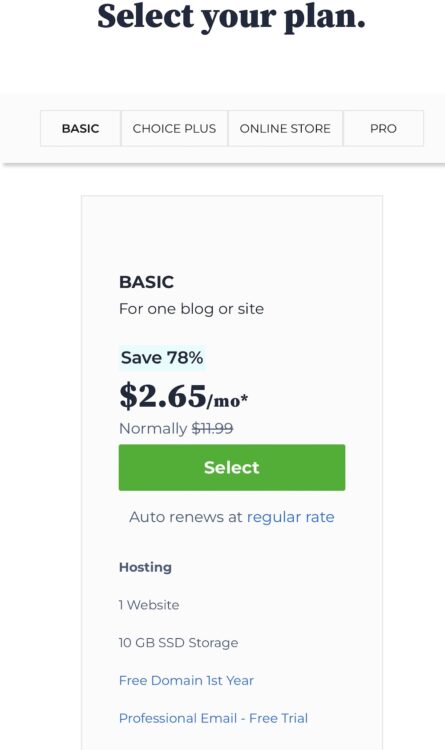
How to select your website name
Picking the name of your website (AKA your domain) is important. Many readers email and ask what should they name their website – their personal name or a brand name?
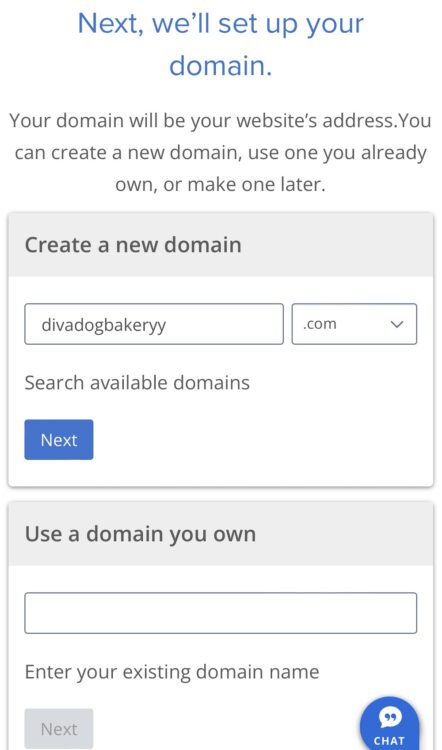
When I decided to start my blog, I made a list of possible names for my website.
I wanted the name to relate to saving money, getting out of debt and budgeting, so Believe In A Budget made sense and was the clear winner.
Over time, I also decided that I wanted to purchase a domain using my personal name, Kristin Larsen. So I purchased the domain name KristinLarsen.com and now own that as well.
One advantage to using your name for your website is because you have the flexibility to create and write about anything.
When selecting a name like Believe In A Budget, this is a more specific niche. It wouldn’t make sense to write about a ton of other hobbies outside of personal finance.
The good news is you can always change your website name in the future! Don’t forget, your domain name is free when you select one year of blog hosting!
Type in the name you want to use and select .com if possible. Then click next to see if the domain name you want is available!
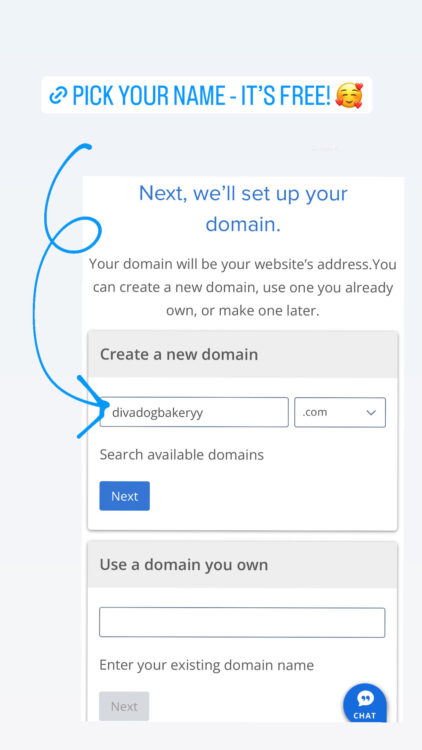
What you need at checkout
Below is a screenshot of exactly what you need to select when purchasing your domain name and blog. This is what I have selected for all of my websites. You do not want to overy pay in this section.
I do recommend getting domain privacy and protection. This just makes your information private!
Once done, you can go ahead and make your payment. Again, your pricing should be under $40. This is the best price and deal possible.
As a budget conscious blogger (and the name of this blog!), I feel confident recommending Bluehost for a blog and to stay budget friendly.
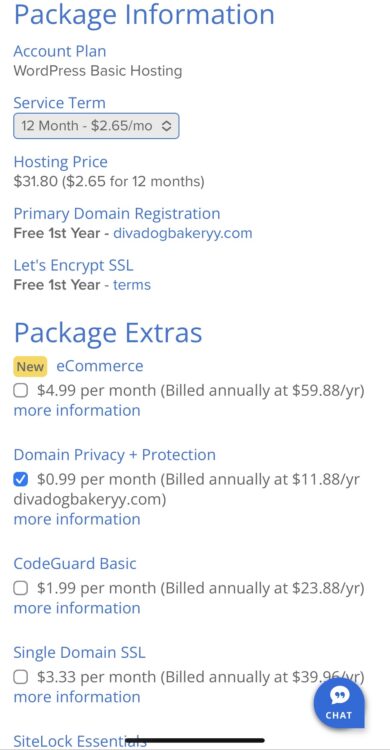
After you start a blog, do this next
I recommend signing up for my free blogging course. For the next week,, you’ll receive my best tips on how to get started quickly without wasting time.
One of my favorite parts of having a blog is making it look pretty and helpful! You need to select a theme for your blog.
This blog previously used the Delightful Pro theme and the Darling theme. I also recommend Code + Coconut for modern and feminine themes.
All of these blog themes come with step-by-steo instructions and support forums!
Regardless of what you want to blog about, all of these themes are perfect for all types of blog niches.
I hope these tips have helped you learn how to start a blog today!
I have a free blogging course via email to help you even more, sign up below!

Hi, I’m Kristin!
Blogging like it’s my job since 2015
Hi, I’m Kristin! When I made my first $60 online, I was sold on blogging. After only 10 months, I quit my day job as an architect & designer to blog full time about personal finance. I share tips on how to save money, make money and start a blog! 💗 Read my 1st income report.