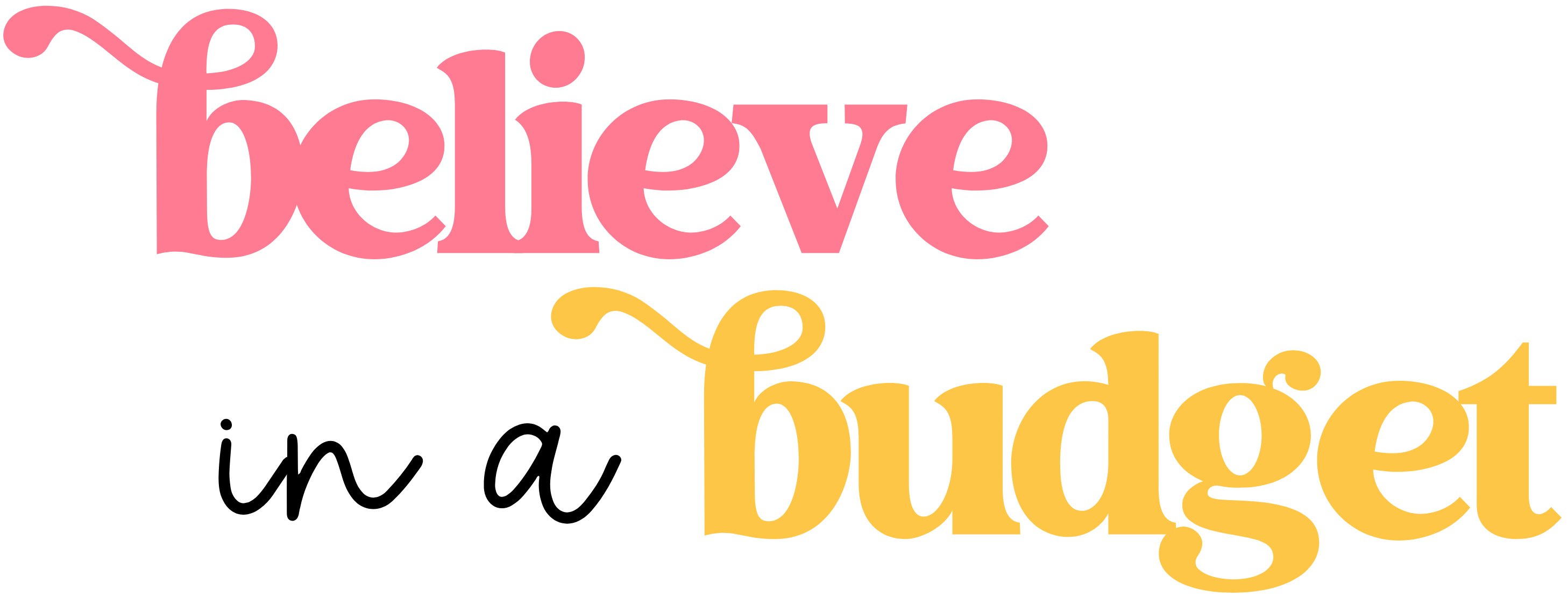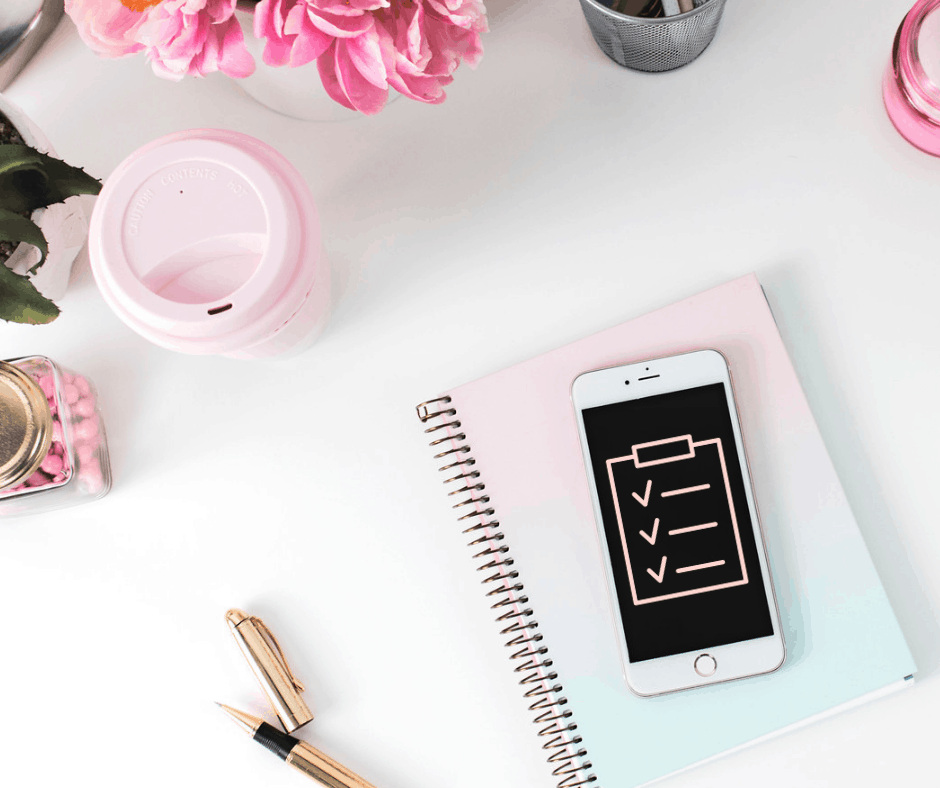How to Sell on Amazon with Amazon Seller Central
Are you looking to dip your toe into e-commerce but unsure where to start? Amazon Seller Central makes it easy to join the e-commerce space through user-friendly tools and a built-in customer base.
There’s no denying the mammoth Amazon has become as an e-commerce platform; they boast hundreds of millions of active users, with 200 million of them being paid members.
Amazon is a global leader in e-commerce, loved for its vast product selection and faster-than-ever shipping services. And with more consumers looking for instant gratification, their user base can only grow.
Let’s take a look at how you can use Amazon Seller Central to catapult your own brand, connecting to their millions of customers with step-by-step instructions.

Related:
- How to Sell Ebooks on Amazon and Make Up To $2,000 a Month
- I Started an Amazon FBA Private Label Side Hustle
- Sell Stuff On eBay And Make Money (For Beginners!)
- How To Make and Sell Etsy Printables
- How to Sell Amazon Affiliate Sites as a Side Hustle
Why Sell on Amazon?
Amazon Seller Central is an easy choice when entering e-commerce. The benefits include:
- Easy fulfillment – If you choose FBA (fulfillment by Amazon), Amazon will handle shipping, storage, and returns.
- Brand recognition – Amazon is a household name that consumers trust for their strong customer service and fast shipping. This gives you access to a huge customer base.
- Ad tools – Amazon makes it easy to run pay-per-click ads and special promotions to improve product visibility.
- International sales – Amazon’s global market makes it simple to scale your business internationally.
- Comprehensive tools – Seller Central allows you to track sales, manage inventory, optimize listings, and more. Essentially, the platform offers everything you need to run a successful e-commerce business.
Types of Amazon Sellers: Individual vs. Professional Sellers
Amazon offers two types of sales plans – individual and professional.
An individual account is best for beginning or casual sellers who are selling fewer than 40 items a month. With this account, you don’t pay a monthly fee. Instead, you’ll pay a small fee ($0.99) for each item sold.
Individual sellers also won’t have access to advanced selling tools. In short, this plan is best for anyone looking to try out e-commerce as a side hustle with low commitment.
A professional account is geared towards sellers who are selling over 40 items a month and looking to expand their business. They pay $39.99 per month, regardless of their sales. This gives them access to full sales tools, Prime eligibility, and FBA.
Once you’ve maintained a 40-item goal, consider switching to a professional account!
How to Use Amazon Seller Central
Think you’d like to try selling through Amazon Seller Central? Follow these steps to get you started.
1. Set up your Amazon Seller Central account
It’s easy to sign up for an Amazon Seller account. First, head to sellercentral.amazon.com and click “Sign-Up.”
If you have an existing Amazon account, you can link it to your seller account. If not, you’ll have to sign up for a basic Amazon account at this step.
Business Verification
You’ll be asked a few questions about your business, including your business name, address, and phone number.
You’ll also need to provide some verifying documents, including a piece of government ID, tax information, and a linked bank account. You may be asked to further verify your identity through a phone call, video, or passport photo.
Seller Plan + Dashboard
At this step, you’ll choose between a personal or professional account.
Then, you’ll choose your fulfillment method between FBA (fulfilled by Amazon) or FBM (fulfilled by merchant). Remember that you must have a professional account to choose FBA.
2. Find the right products to sell
Next, it’s time to source your product. I recommend searching through Amazon’s Best Sellers and Google Trends to find trending products.
Profitable niches change quickly, though tried-and-true sellers include:
- Personal care
- Kitchen + home goods
- Pet supplies
- Office supplies
- Baby products
- Household essentials
Before choosing items to sell, make sure you’re reading reviews, noting fragile or often-returned items.
Avoid competitive categories like basic apparel, small electronics, and branded items. A saturated market makes it more difficult for your products to stand out.
3. Listing and selling your product
Now, it’s time to start selling!
If you’re selling an existing Amazon product, match it to Amazon’s catalog when listing. For new products, create a new listing with high-quality images and SEO-driven descriptions.
Fulfillment and inventory management are seamless if you choose FBA. This is ideal for quick shipping and low-effort fulfillment.
If you choose FBM, you will have to handle the logistics of shipping, storage, customer service, and more. However, you will avoid FBA fees and have more control over your branding and packaging.
4. Promoting your Amazon products
One of the biggest draws of selling through Amazon is their built-in advertisement tools.
Once you’ve listed your products, consider paid advertisements to expand your reach and increase sales. Paid marketing includes:
- PPC Ads – Bid on keywords that will bring your product to the top of search results. You can also place ads on competitors’ listings and third-party sites.
- Lightning Deals – Hold flash sales that boost visibility and bring new customers to your store.
- Amazon Coupons – Attach coupons to your listings to attract clicks.
Beyond paid reach, don’t forget about organic traffic!
Drive sales through high-quality listings, down to the smallest details, including:
- Relevant title with keywords
- High-quality images
- Easy-to-read descriptions
- Emphasized positive customer reviews
Amazon Seller Central + Amazing Selling Machine
If you’re looking for more Amazon selling training, you might consider Amazing Selling Machine. This is a third-party training program that teaches you how to source products, create your brand, and scale your business with Amazon.
While it has produced some well-known success stories, it’s also quite the investment at nearly $5000 for the program.
For a cost-friendly alternative, try free training through Amazon Seller University or a paid course Skillshare.
Final Thoughts on Amazon Seller Central
The e-commerce space is ripe with opportunities for entrepreneurs looking for both casual and large-scale operations.
Amazon Seller Central is a great choice for sellers entering the space, using its vast client base and scalable business tools to their benefit.
So, what do you think? Would you like your piece of the proverbial Amazon pie? Let me know your thoughts down below.