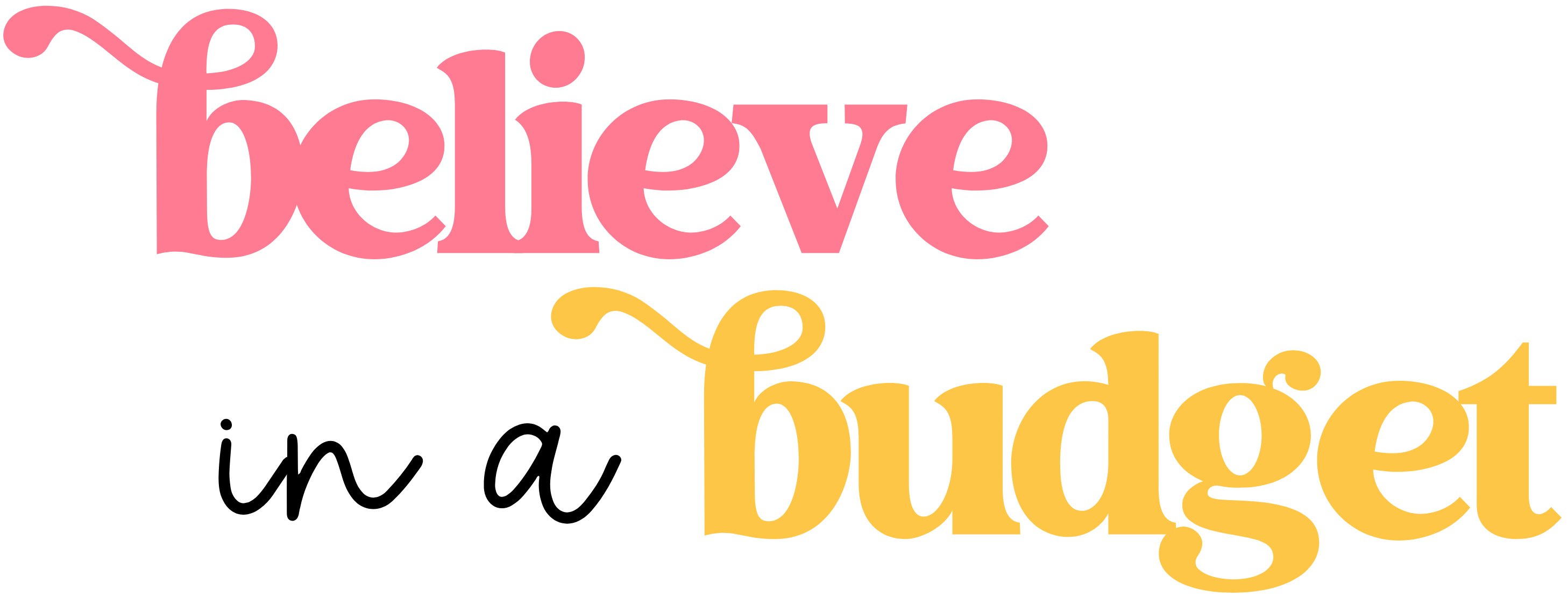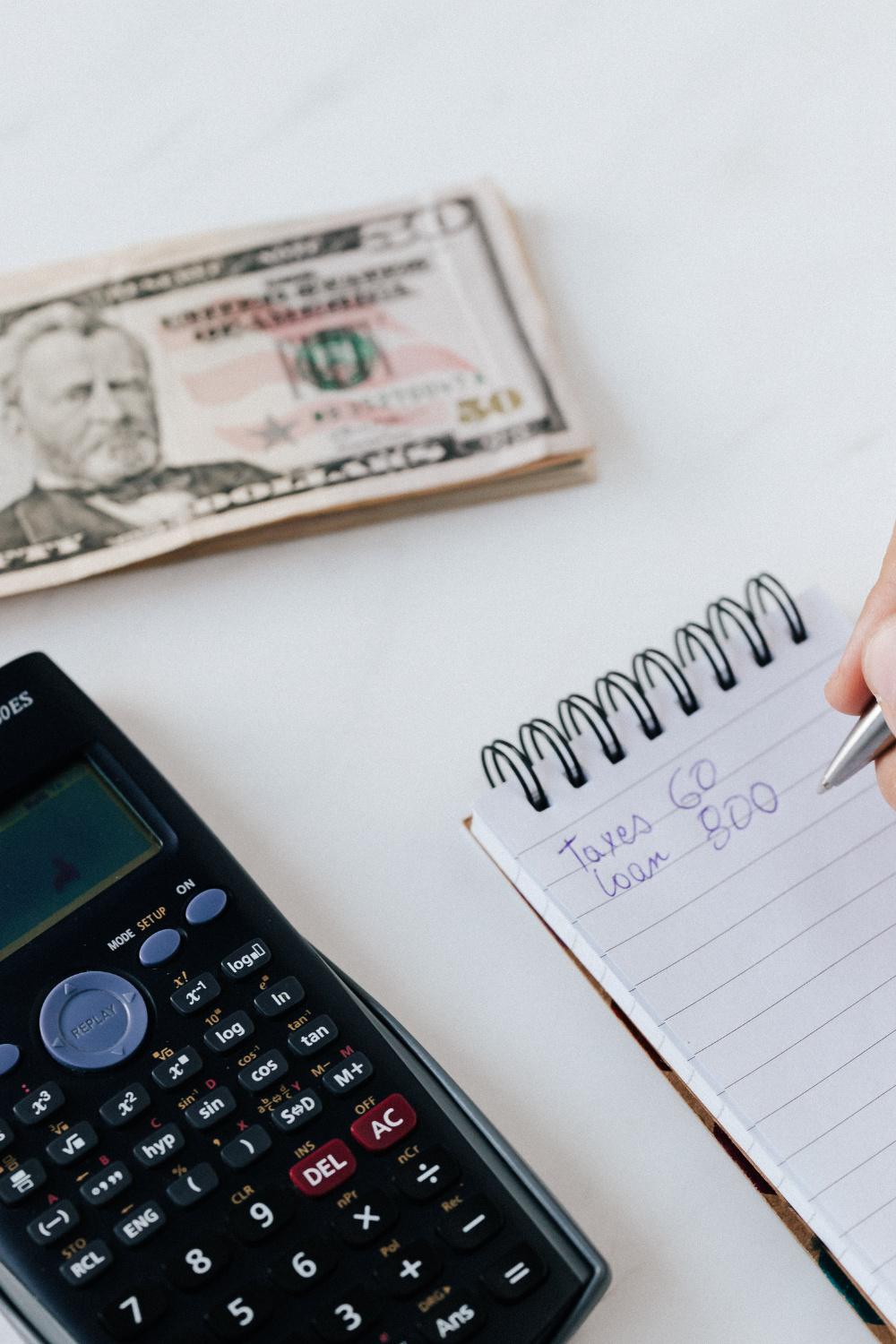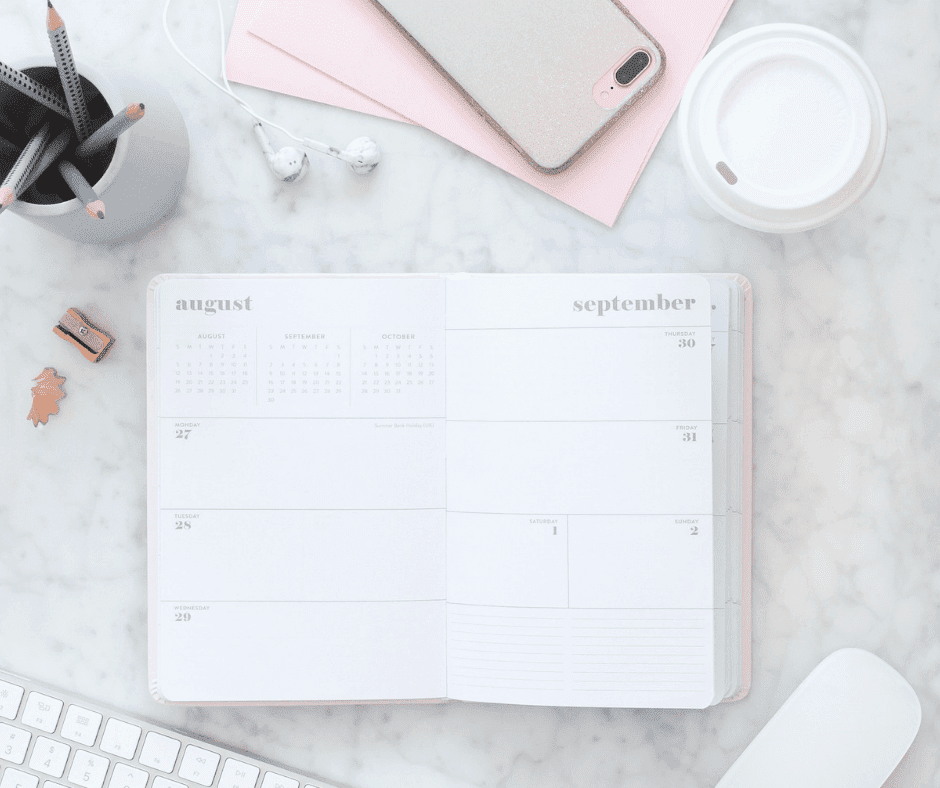Using My Cell Phone To Make Money
There are a few apps that I keep on my cell phone to make money. This is not regular income but extra income. Each task involves visiting local stores such as grocery stores and drugstores and answering a series of questions and taking photos of certain store products. This might include documenting the price of a gallon of milk, or looking for a diaper display and taking a photo. Once I complete the task, I upload and submit my information. Usually, within 12-48 hours, I will receive payment or have the ability to transfer payment to my PayPal account.
As a general rule, I do not make any special trips or do anything out of the ordinary when completing a task as the payment amounts are generally quite small. I am already at the grocery store or know I will be going to the grocery store and will then look for a task to complete. While the payment is generally small, I am only using a few extra minutes of my time at the store to complete a task, therefore it is worth my time.
Related:
- 37+ Legit Ways You Can Side Hustle Right Now
- How I Made Over $4,500 From Side Hustles
- 25 Ways to Earn Extra Income
- The 5 Best Money Making Tips
- 25 Ways to Side Hustle to Success
- How to Make Money with Surveys and Cell Phone Surveys
Here are my top three free cell phone apps that make me money-
Rewardable – This app is available on iTunes or Google Play for download. Over the course of 1 month, I have made $59. Each task took roughly 5-7 minutes and paid between $4 to $5. Money is deposited directly into my PayPal account within 5 business days, but I usually receive payment into my PayPal account within 48 hours.
One negative of using Rewardable is I cannot reserve a task and is first-come, first-serve. This means if you are working on a task and are ready to submit the assignment, it is possible for someone else to beat you to it. This has only happened to me one time -I emailed Rewardable and was compensated for the shop.
Rakuten
Rakuten is my absolute favorite company to use when I’m shopping online. Hello, it’s free money!
Every time I shop online, I always start at Rakuten. They have a list of all the places you normally shop at and you just click on the store you want to visit online.
After you make a purchase, you earn a percentage of the sale! They literally give you cashback on every purchase you make. The cashback ranges from 1% to 14%. The money is then deposited into your PayPal account.
I’ve made over $700 from shopping online and earning cashback. Join Rakuten here!
Ibotta
This cell phone app helps you make money off your grocery receipts. Yup, for real! You use it after you go grocery shopping and use your receipt. It’s basically a rebate app, so you can earn anywhere from 50 cents to $5 off everything you buy.
My favorite part about Ibotta is that it’s not always brand specific, like a lot of coupons are. So you’ll be able to scan “any brand of bread” for 50 cents off, etc. If you do coupon – you can STILL use Ibotta and get a rebate.
For the diehard couponers out there, this will often result in getting an item for FREE. When you sign up, you will receive a $10 cash bonus when you make your first scan. Join Ibotta here!
Take surveys
I have made thousands of dollars over the past few years from taking surveys online!
There are a handful of companies that I love to use and earn cash back into my PayPal account, as well as reward points that I can use at places like Target, Walmart and Macy’s.
My favorite apps are My Soap Box and Survey Junkie, but there are so many different survey companies that you can choose from.
Here is a list of the best survey companies to make money.
Start a blog
I went from making $40/month to over $4,000/month in the span of six months. That’s crazy! Here is a tutorial that walks you through how to start a blog.
Blogging has totally changed my life. I even share my online income reports so other people can see how I got started and how I am growing.
Related: You can also earn money by creating Facebook Ads for businesses.
Start saving, even if it’s only a few dollars a week
Whether you want to start an emergency fund or a vacation fund, you have to start setting some money aside. If you’re like most people and struggle with saving, you should consider using Digit or Qapital.
Qapital is a totally free app that let’s you decide how much money you want to save every time you make a purchase. You can pick from $1 all the way up to $5.
So let’s say I spend $24.05 at the grocery store. Qapital will then transfer $1 to my savings account.
You can link as many debit cards or credit cards as you want to Qapital. So even if you use a credit card to make a purchase, you can pick one bank account to transfer the $1 to your Qapital savings account. Click here to learn more about Qapital.
Digit lets you save money each week from your checking account. What I really like about Digit is that it analyzes my bank account and determines how much I can really save per week.
Some weeks it might be $5 and other times it might be $20. You don’t have to worry about overdraft and can contribute less or more if you need to. You can learn more about Digit here.
The only downside to Digit is they charge $2.99 per month to use their service. I don’t mind the fee though since it’s helping me save money every week. If the fee stressed you out, use Qapital!
Another way to save money and also pay yourself first is to use Acorns. The app rounds up your purchases and invests the change. You can withdraw your money at any time, or watch it grow. It’s a great way to start investing and saving more money.