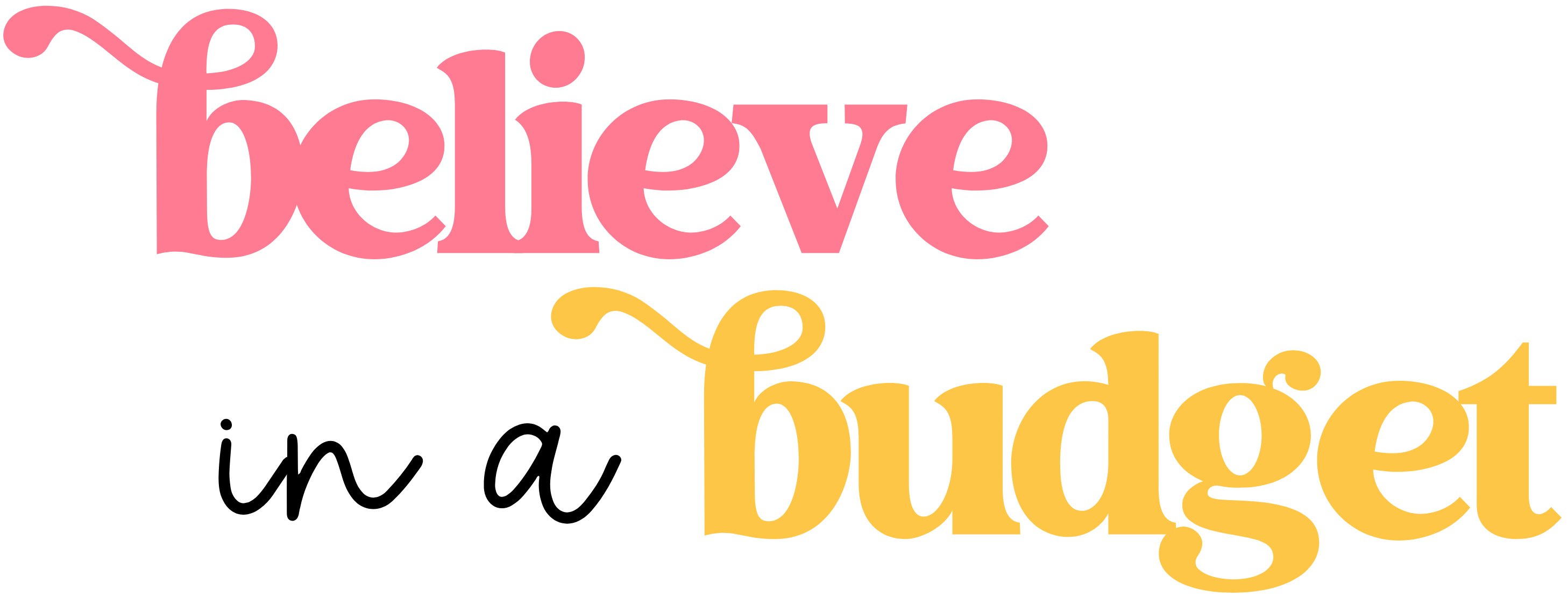Earn $2,500+ Per Month Building E-Commerce Websites
The battle between in-person and online is over – e-commerce websites are the clear winner.
Looking at market growth alone, e-commerce has seen staggering growth, with 2024 sales expected to exceed 6 trillion! In other words, it’s time to get in on this cash cow.

If you have experience in web design, you can build e-commerce websites as part of a profitable side hustle. Don’t know where to start? Well, that’s where this guide comes in!
In this post, I’m sharing how to start your business from the ground up to help you build e-commerce websites.
Related
- How I Made Over $4500 From Side Hustles
- How to Earn Free Gift Cards in 2024
- Start a Print-on-Demand Side Hustle Easily
- How to Make $500 a Month with Print-on-Demand
- The Top Creative Side Hustles: For Artists, Writers, and More!
Why Build E-commerce Websites as a Side Hustle?
With the growing demand for online stores, you can make a pretty penny by building e-commerce websites for entrepreneurs.
Perfect for a side hustle, freelance web development is ultra flexible. Design during your free time for that extra bit of cash flow (just make sure you’re meeting your deadlines!).
Bonus – web development is a highly profitable industry, with folks paying top dollar for your expertise. It’d be nice to get paid your worth, right?
Skills and Tools Needed
To start side hustling as an e-commerce website builder, you’ll need a few key skills. If you’re missing any of them, try an online course through Skillshare.
- Web development – Knowledge of basic coding languages, including HTML, Javascript, and CSS. Programming languages like Ruby or Python are also essential.
- Web design – Understanding of UI/UX design, creating a visually appealing, user-friendly website.
- SEO – Search engine optimization through website content, meta tags, and URLs.
- Digital marketing – Important for marketing both your services and your clients’ websites. Use digital marketing techniques to drive traffic, integrate ads, and more.
You’ll also need to be familiar with the functions of common e-commerce platforms. These include:
- WordPress
- BigCommerce
- Shopify
- Wix
- TikTok Shop
- Squarespace
- WooCommerce
Setting Up Your Side Hustle
Ready to start building e-commerce websites? Follow these steps to set up your new business.
Establishing Your Business
- Register your business name – To register your business name, visit the U.S. Small Business Administration website. There is a registry fee.
- Take legal considerations – Apply for a business license as needed (state dependent). Also, prepare outlines for freelance and client agreements.
- Set up your website – Your website is a perfect indicator of your skills as a designer. Use this chance to show off your skills. Include contact information for potential clients to reach out.
- Create a portfolio – Display your best work through an online portfolio. Include testimonials and visuals. You may want to offer discounted work to begin with to help build your portfolio.
- Market your skills – Use a mix of paid and organic traffic to market your new business. Use freelancing boards, social media platforms, and SEO to drive traffic.
Designing E-Commerce Websites
With the minute details covered, you’re free to start building e-commerce websites for your clients. Follow these steps to design an engaging, user-friendly e-commerce site.
1. Plan the Structure
Starting with the bare bones, determine the key pages, including the home page, product pages, and checkout.
You’ll also want a customer service page and a way for users to sign up to access prior order history and account information.
Customization
Custom templates and themes are an important aspect of e-commerce web design. Plug-ins help you tailor a website to your client’s exact branding needs.
If you’re designing through WordPress or WooCommerce, you can use:
- SuperbThemes
- CSSIgniter Themes and Plugins
- Envato Marketplace
- Thrive Themes
- Elegant Themes
- Premium Coding Themes
Hosting through WordPress
If you choose to build your websites through WordPress, you’ll need to use an additional hosting site. There are endless hosting sites available, though top-rated names include:
- Domain.com
- Bluehost
- Cloudways
- NameCheap
- SiteGround
- Envato
- Elementor
- PureVPN
2. Product Pages
Display products on individual pages using SEO-driven descriptions and high-quality images. Each page should include pricing, related products, and a review function.
3. Create a Captivating Home Page
Draw customers in with a visually captivating home page – copy, color, and design should all fit the brand’s image.
Prioritize a helpful search bar and clickable banner for easy navigation.
4. Make Checkout Simple
An e-commerce site also requires a buildable shopping cart and a seamless checkout process.
Implement payment gateways through secure platforms like PayPal or Stripe. Also, include shipping options (basic and priority) for customers to choose from.
5. Prioritize Responsive Design
Design for both desktop and mobile devices for a user-friendly site.
- First, design for mobile, including the essentials.
- Use fluid grids so that elements scale properly from device to device.
- Ensure buttons are large and well-spaced so that fingers can easily navigate the site.
- Use Google’s Mobile-Friendly Test when testing your site.
6. Track Analytics
Finally, integrate a way for you and your clients to track site analytics.
Google Analytics is a good way to monitor performance and identify opportunities for improvement.
More Services to Offer
To increase your earning potential, you can offer tiered pricing packages with varying levels of service. For example – basic, standard, and premium packages.
This is a good opportunity for businesses of all sizes to use your services, ensuring you’re compensated fairly for your time.
You can also offer add-ons to your original package, such as SEO services, ongoing maintenance, and marketing support.
This is an easy way to maintain client relationships and continue working on websites you’re already familiar with – saving you time in the long run.
Mastering Your Craft
No matter how much experience we have in a field, there’s always more that we can learn. The more knowledge you have in designing e-commerce websites, the happier your clients will be.
This can result in repeat customers, client referrals, and the option to raise your rates.
To hone your craft, try one of these courses:
- Shopify E-Commerce Websites for Beginners & Freelancers
- Shopify 2024 SEO Masterclass: Building eCommerce Website That Sells + Google Ads
- PayPal Payment Integration with PHP, Laravel and Symfony
- Google Digital Marketing & E-commerce Professional Certificate
- Intro to UX: Designing with a User-Centered Approach
Make Money by Building E-Commerce Websites
Take advantage of this fast-growing industry by designing and maintaining e-commerce websites.
With a limitless client pool and opportunities for creative design, this side hustle is equally profitable and creativity-fulfilling. AKA – a win-win!