How To Schedule Pinterest Pins For Free
Earlier this year, I wrote a post about how to schedule Pinterest pins for free without the use of a paid pin scheduler. I thought it would be worthwhile to revisit this subject as Pinterest has completely changed the way my blog receives traffic.
When I first started blogging, the majority of my traffic was coming from Twitter.
Once I decided that I needed to grow my audience and increase my traffic, I turned to Pinterest.
I read so many blog posts about how Pinterest was the leading referral for blog traffic, but I couldn’t figure out how to make this happen.
Pinterest Case Study
To give you a true example of how implementing a Pinterest scheduling plan, I thought I would share my referral history from Google Analytics.
Below is a snapshot of how my blog traffic has grown from creating a regular pinning schedule.
As you can see in the photo, in February I was only receiving around 1,000 referrals a month from Pinterest.
On a side note, this was the same time I made the decision to treat my blog like a business instead of a hobby.
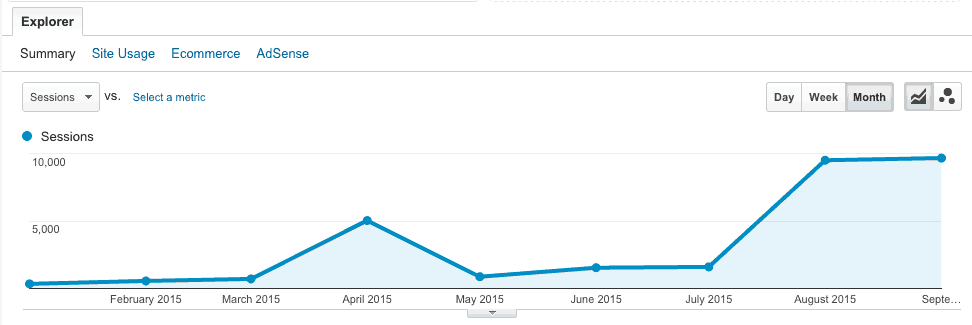
Once I implemented my Pinterest strategy, my traffic started to increase in March and April.
Although extremely risky, in May I decided to back off from my Pinterest pinning schedule. I wanted to see what would happen to my traffic if I stopped using a Pinterest schedule.
Almost immediately, my traffic tanked!
In June I decided to stop this crazy experiment and restart my pinning schedule on Pinterest.
It took a little bit of momentum to get started again, but my referral traffic started to slowly increase in July.
By August, my Pinterest referral traffic increased by 400%, with 10,000 referrals to my website from Pinterest alone. That’s a lot of growth in a short amount of time!
As you can see, it’s extremely possible to grow your blog traffic, simply by creating a Pinterest strategy and schedule!
Use Pinterest For Free – Pin Manually
Pinterest has the option to schedule your pins for free. However, with Pinterest, you’ll only be able to schedule 30 pins at a time. This is great if you’re just getting started, but as you grow, you’ll need to schedule more pins throughout each day. But for now, 30 pins scheduled at a time can mean 4-5 pins each day.
To schedule pins in Pinterest, all you need to do is sign into your account. Once you’ve done that, you’ll click the + button in the upper-right corner of your screen. You can do this on your computer, or do it via iPhone if you have one. Once you choose the + button, you’ll choose “Create Pin”.
From there, you’ll need to upload the image you want to share. Also, remember to fill in the pin’s title, description, and the URL of the post you’re sharing. After that, you’ll click the pencil icon, and schedule for the time you want the pin to go out.
Need to see the Pins you’ve scheduled? Just go to your profile and click on “Pins”. You’ll be able to see all the pins you’ve scheduled for the future.
Just as a note, you can’t edit a pin once you’ve scheduled it. So make sure it includes all the information you want it to have! If you need to make changes, you’ll have to delete the current pin and start over.
if you don’t have time to pin manually
Creating a manual schedule to pin on Pinterest can be time-consuming, especially when first starting out. It can also be a little tricky if you have dozens of pins that need to be scheduled.
As your blog grows, it can be worthwhile to consider switching to a Pinterest scheduling service. Luckily, there are options if you need help with how to schedule pins on Pinterest.
I recommend Tailwind. One of the best features of Tailwind is the program’s amazing insight of when to schedule pins, your peak performance times, and what keywords in your Pinterest descriptions get the most clicks.
Tailwind also offers a free first month of pinning and then has different membership levels, with the yearly membership the most cost-effective.
If everything seems a little overwhelming or you simply don’t have the time, you can hire one of my Pinterest students to help you.
I help bloggers and small businesses figure out how to grow their presence on Pinterest and increase their traffic to earn more income online.
Related reading:
- Typical Day in the Life of a Full-Time Blogger
- 9 Ways to Avoid Blogging and Freelance Burnout
- How to Manage Your Time as a Blogger
- 90-Day Blogging Guide For Beginners
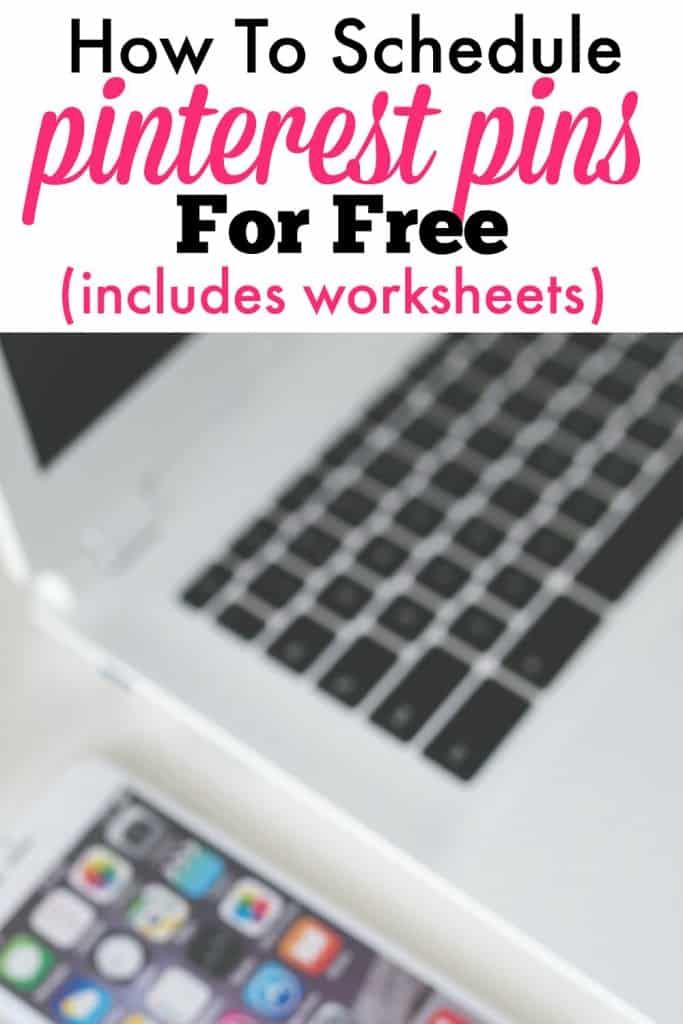
Get started! Learn how to schedule Pinterest pins for free
Whether you are just getting started with Pinterest or are ready to step up your Pinterest presence, I created a free Pinterest pinning worksheet that everyone is welcome to use. You can print it as many times as you want!
These worksheets really helped me when I was starting out, and I still refer to it when using my editorial calendar and planning posts for the month. I also created instructions and tips to get started pinning on Pinterest.
How often do you use Pinterest?
{Resource: 10 Ways Your Blog and Business Can Benefit from Pinterest}
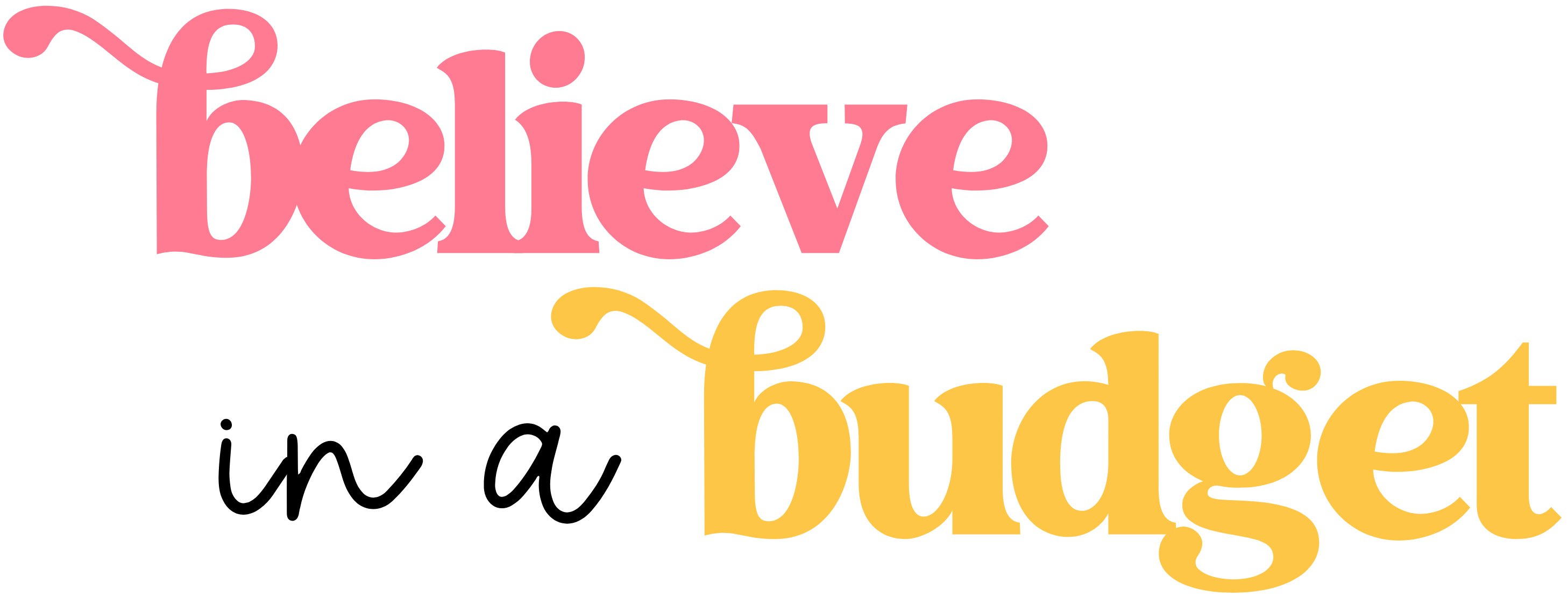
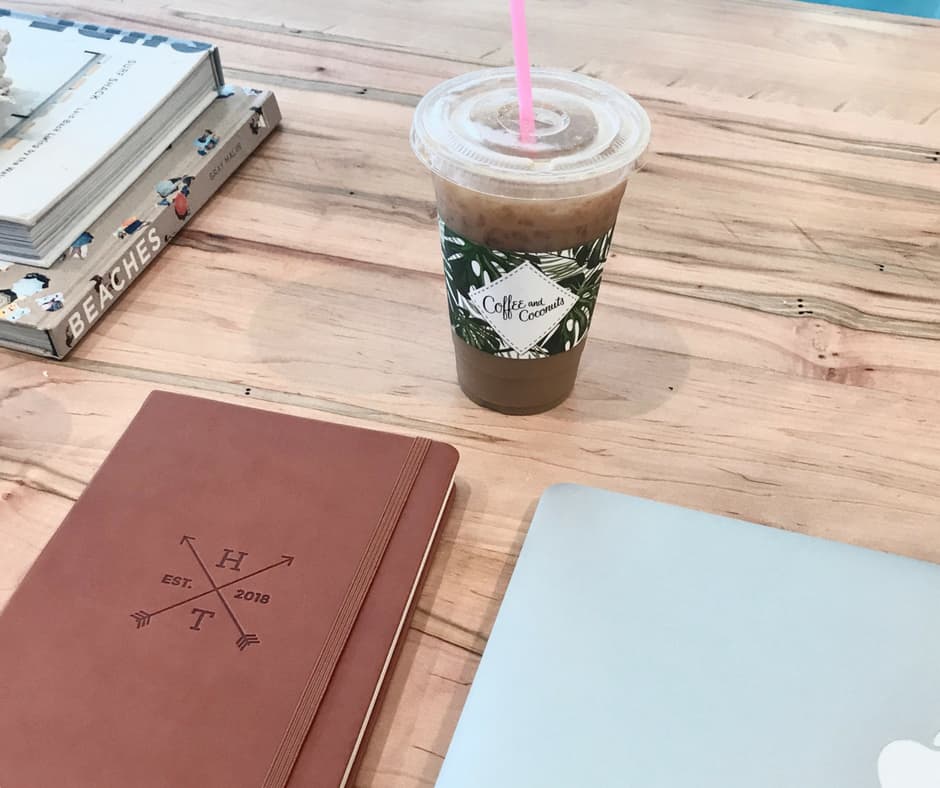





Hello Kristin,
This blog is very helpful for me because i am a social media marketing person so as a social media marketer i need to know how to schedule posts. thanks for sharing.
Hey
I think board booster is gone now 🙁
It is! This blog post was written in 2015 🙂
Helpful and Great Post! I love Ruth she is Awesome I however can not afford her program she does once a year maybe some day. You may want to remove Board Booster from your post they are no longer in business. Pinterest doesn’t allow them to pin to their site.
Hi Stacy! Thanks – this post is about three years old, so it’s tough to go back thru and edit old posts 🙂
Great post, and highly useful information.
Thanks, appreciate your feedback 🙂
Hi, Kristin, you mentioned in the mentioned the title about scheduling Pinterest pins for free. But, all those tools that you mentioned are premium ones. They just give a trial period. Is there any completely free tool?
Not that I know of anymore. I used to include a printable/download to schedule pins, but it got too complicated. If you are serious about getting traffic to your website and have a limited budget, I would spend money on a service like Tailwind or BoardBooster! I probably need to update this post because the free options are gone!
I’ve got a question… when scheduling pins – do you just find royalty free images that relate to your niche on Google and post them with a link to your blog?
I just don’t pin often enough. I keep hearing about Tailwind. Must give that a try and see if it ignites my Pinterest traffic.
Hey there! You will definitely get more traffic if you schedule pins automatically so you don’t have to worry about doing this manually every day. Let me know if you have more questions!
This was a great post!! I actually just purchased Tailwind earlier today as my free trial period ended. I’ve been back and forth with blogging lately, but I’ve decided to go all-in, which means paying for certain services to make my life easier!
I paid for the year and it’s been worth it! It seemed like a good deal for unlimited pinning.
This is awesome! I use BoardBooster right now, but am constantly on the lookout for new ways to be successful on Pinterest. Looking forward to your worksheets, just signed up. Thanks so much for the freebie! 🙂
I’ve been using BB too, but have pretty much switched to Tailwind. There’s pros and cons to both, but I like the unlimited pinning feature Tailwind has!