Free Pinterest Pinning Schedule
Creating a Pinterest pinning schedule and increasing my Pinterest presence was one of my goals for this month. I’ve read a ton of articles about how I can pay a company to create an automated Pinterest pinning schedule for me. This saves bloggers a ton of time from having to log into Pinterest multiple times a day and post photos.
The problem is I haven’t had any luck finding a free service. As much as I would love to free up my time and automate pinning, it’s just not in my budget right now.
One of my biggest problems is I get sucked into Pinterest really easily! I have found myself spending hours pinning and not accomplishing anything on my to-do list. I knew I needed to create a plan to work smarter, not harder, when it came to pinning!
Related reading:
- Typical Day in the Life of a Full-Time Blogger
- 9 Ways to Avoid Blogging and Freelance Burnout
- How to Manage Your Time as a Blogger
- 90-Day Blogging Guide For Beginners
I decided to create my own Pinterest pinning schedule
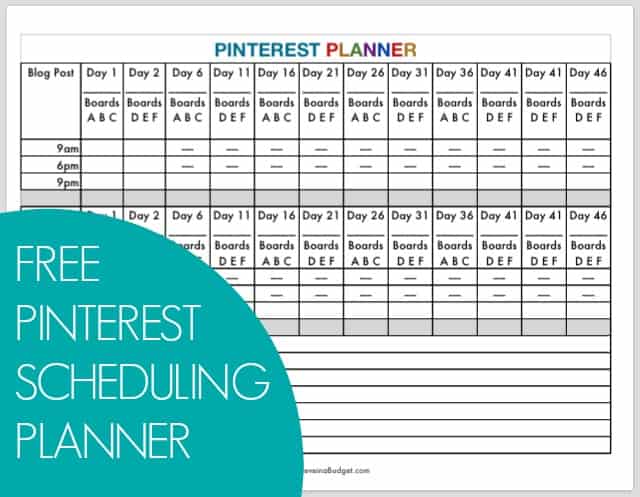
I read a few blogs about the power of a pinning schedule and researched how automated pinning works. I decided to make my own Pinterest pinning schedule and printed out a few sheets ahead of time to do my scheduling. As much as I love technology, I’m still a fan of planners. Plus, I’ll take any chance I can to play with my favorite pens in the whole world 😉
By creating a pinning schedule, I can plan how long it should take me to pin from my own boards! Instead of wasting time, I now spend about 15 minutes per time block (9 am, 6 pm, 9 pm -ish) to get my work done.
Of course, pinning goes both ways. I have also created a 30-minute time slot each week for pinning other bloggers’ pins that I find useful.
How my Pinterest pinning schedule works
Once I am prepared to publish a post, I get out my scheduling chart and fill in the key areas –
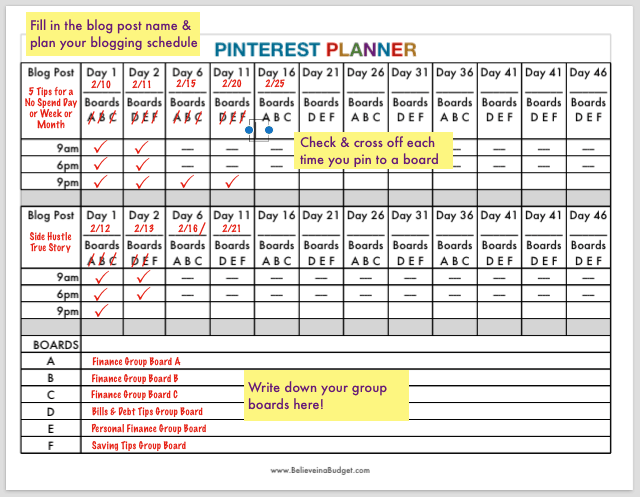
1. Write in the name of the blog post
2. Fill in and post-date the next 40ish days- Per my pinning schedule, I am going to post the same photo from my post 3x on Day 1 and Day 2. After that, I am going to post the same photo onto my group boards 1x every 4-5 days
3. Decide which group boards to share my photos- I am currently pinning on 3 group boards (I had to apply to each one), but my goal is at least 6 group boards. I have labeled each group board A-F on my chart. At the bottom of the page, I have left this space blank so I can fill in which boards work with my specific posts.
4. Checkmark and cross off each date and time I pin my photo
Of course, my Pinterest pinning schedule method might not work for you. It might not even work for me! The schedule I have created is based on other successful bloggers and automated Pinterest services, so I am confident I will increase my Pinterest presence.
I have created a FREE Pinterest pinning schedule that you are welcome to download! Simply click on the link and it will download as a .pdf.
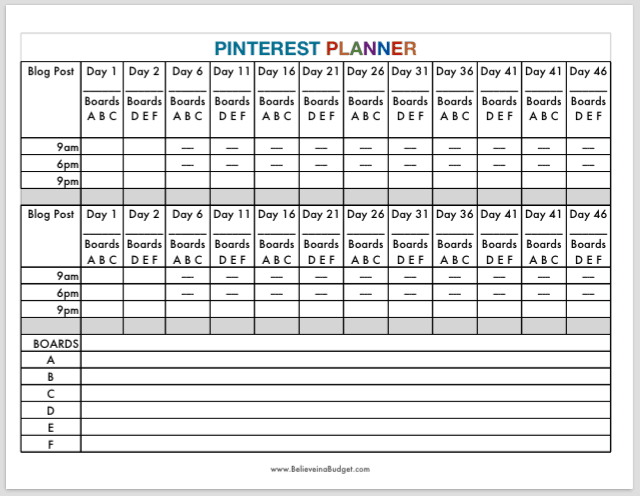
My Pinterest Goals
Since this blog is brand new to Pinterest (I’m not counting my niche website), I am going to do a 30-day experiment to see how effective I do with my pinning strategy. Of course, I will be sharing my results next month so I can see what I did right and what I did wrong!
I also want to slowly join more group boards. Because I want to be an effective pinner, I am proceeding slowly so I can monitor how well I manage my time.
{Resource: 10 Ways Your Blog and Business Can Benefit from Pinterest}
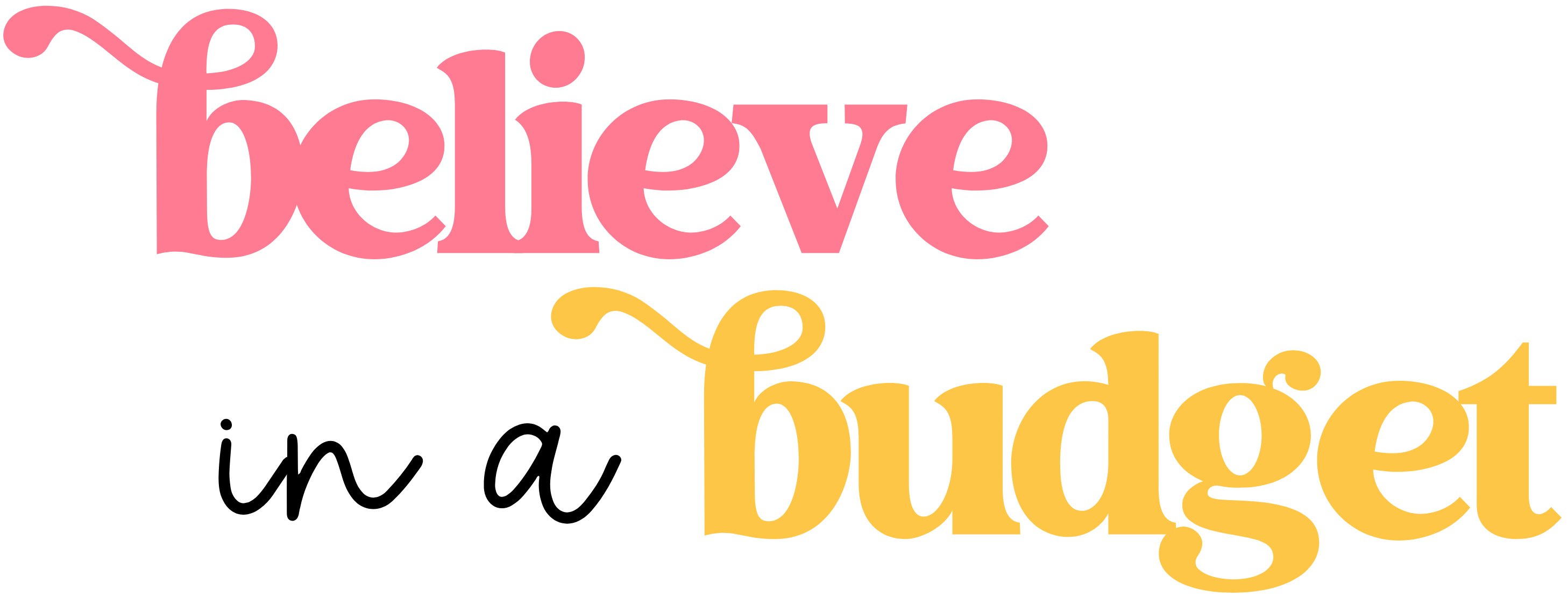
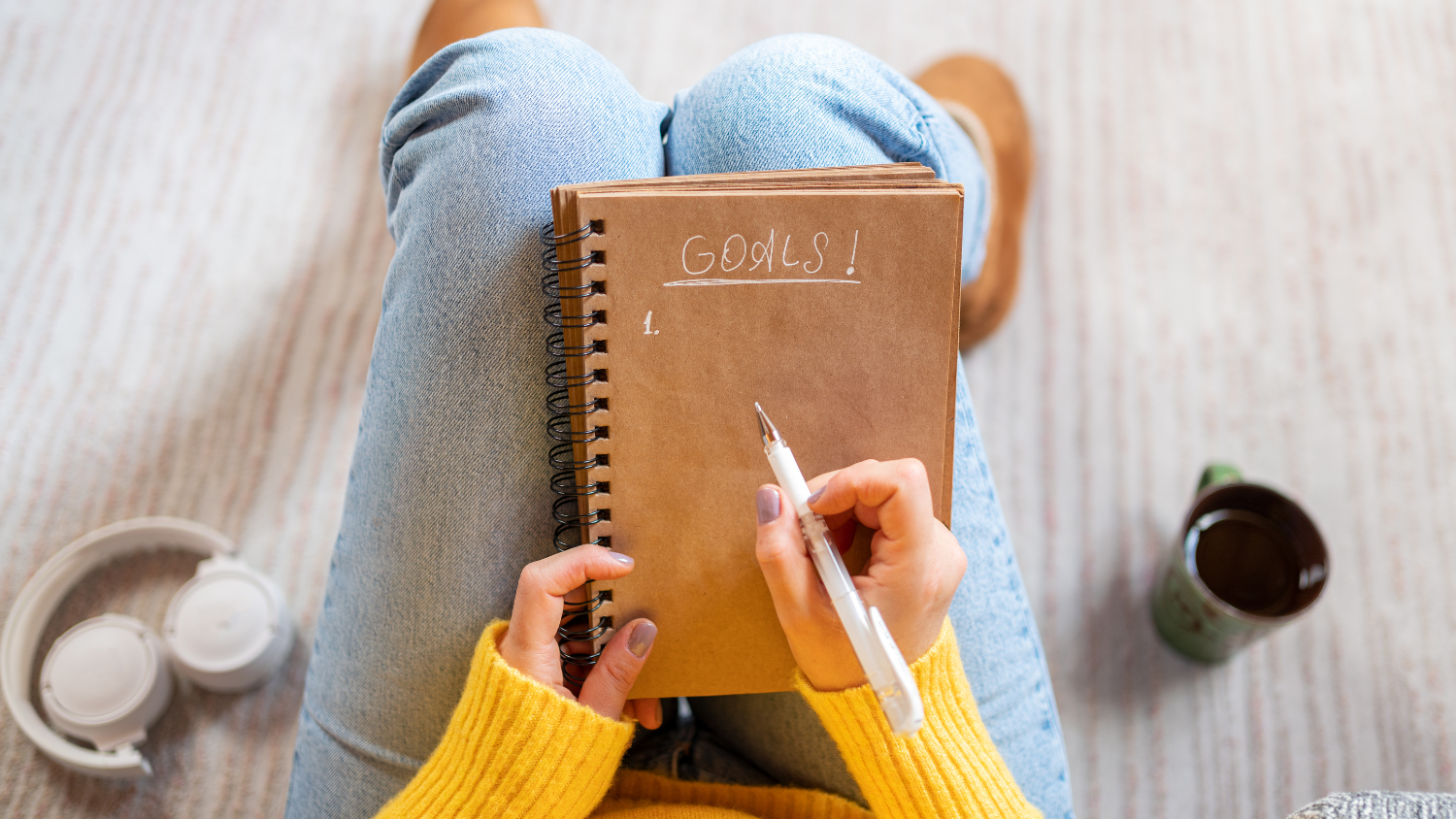

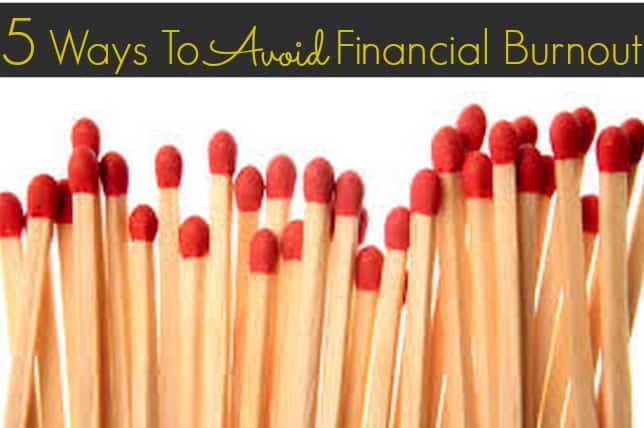

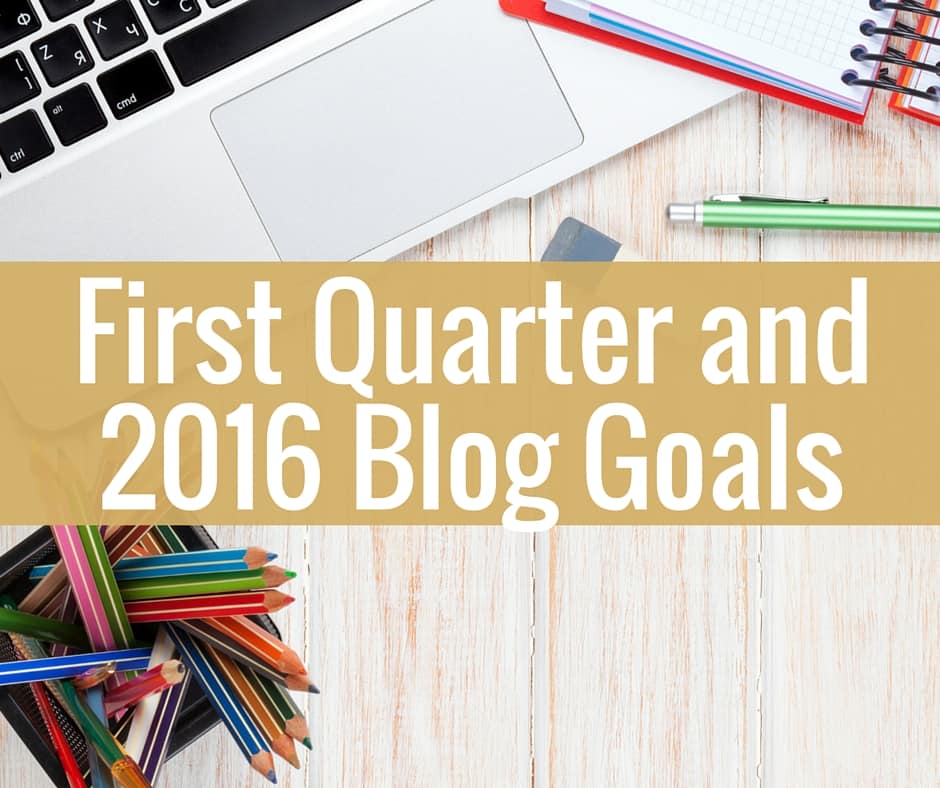

When you to repeat a photo, do you mean literally the exact same image? Or same photo with different text or graphics? Or is it ultimately the link being shared that matters most when repeated? I’m trying to establish a strategy, but the water is muddy!
Thanks in advance!
Just seeing this, Pinterest prefers new images! If you can even take 1 photo and use it different ways, that helps a lot!
Did this Pinterest pinning schedule work for you? Also, did you ever have any issues with people complaining about you pinning the same post over and over again to group boards?
Make sure you space your pins out so they don’t repeat too often and you shouldn’t have any issues!
This will come in very handy for my disorganised self-thankyou!
Great Kelly!
Great resource! I really need to start using Pinterest for my blog! I also love that you have favorite pens in assorted colors; I have my own similar favorites as well, which I break out for color coding whenever possible.
It’s all about the color coding 🙂
This is so helpful! I’ve been using Board Booster because you get the first 500 pins free, but once that runs out, I’ll be back to manually pinning. It is so overwhelming trying to keep up with all of the group boards, especially since I try to join new ones every so often.
I haven’t tried Board Booster, thanks for the tip! I’ve looked at other automated Pinning providers and most have a short, free trial but then want to lock me in. 500 pins is pretty good to start with!
This is absolutely fantastic! I’ve been kind of willy nilly with my Pinterest plan and could really use a planner like this. Thanks so much for offering this!! 🙂
Thanks Christina!
I too get sucked into Pinterest and with no real strategy for pinning it can easily spend an hour just looking at all of the great finds. I love your idea and am going to try implementing what you have suggested!
Pinterest is a lot of fun- I get sucked in too!
My husband does all of our Pinterest stuff. He pins a lot and makes some pretty cool pics!
Lucky you!!
Love this! And perfect timing because I definitely need to stay on track with my pins. Thanks for sharing!
Thanks Chonce!
I so desperately need to work on Pinterest for my blog. I am so behind!
I’m behind too!